Protect your company’s cloud data
Cloud services such as Microsoft 365 (M365) or Google Workspace do not provide a backup of your data themselves. This is also so stated in their terms and conditions. The cloud provider refers you to an outside party such as IMMUTEC.
The GDPR legislation requires to guarantee that your (personal) data is available and that you can recover it in a timely manner. In addition, you must be able to demonstrate that you have taken sufficient measures to secure your data. So you need to make sure your security is sufficient to recover deleted or corrupted data. According to the GDPR, you are administratively liable if you have not provided a backup of your cloud environment.
Cloud Backup
Not just a backup
Our services include not only full setup and management of backups for your private or public cloud environments, but also monitoring and detection, expert advice and dedicated service & support.
Everything taken care of, from installation to management
Very high-quality platform, data stored fivefold
Social and airgapped protection of your valuable backups
No in-house knowledge required
No need to purchase your own hardware
24/7 monitoring of your data
ISO 27001/2 certification
Storage at the IMMUTEC Datacenter in Amsterdam
Here’s how Cloud Backup fits into your IT infrastructure
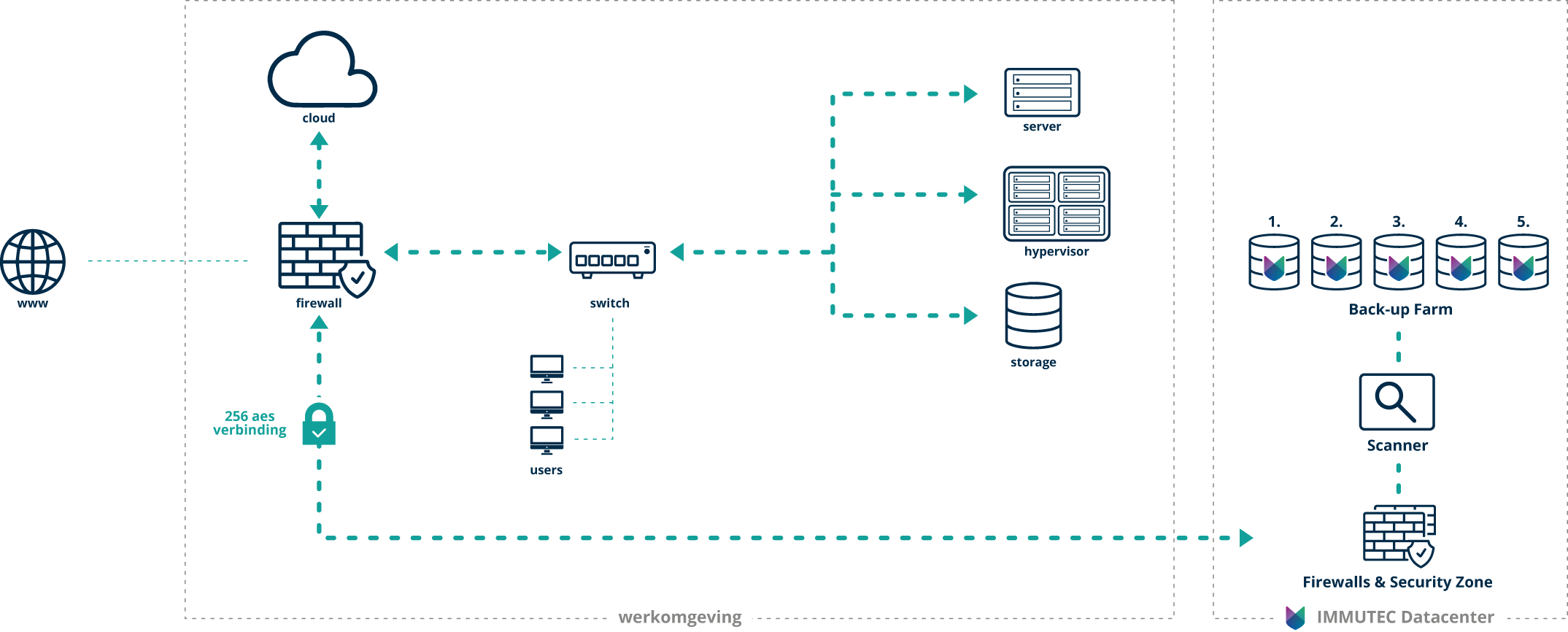
Your data safe in the data center of the Netherlands
Immutec has its own shielded data room with secure servers and segmented security areas in Amsterdam. This is where the IMMUTEC Platform is located. The Datacenter features:
All required certifications: ISO27001, SOC1, SOC2, etc.
22.7 MW hyperscale-ready campus
More than 17,000 square feet of facility
7 data halls
200+ customer ecosystem
50+ networks
AMS-IX and NL-IX internet exchanges.
PUE as low as 1.2
100% renewable energy
This is all included in Cloud Backup
Backup
Full stack IT backup
- Private Cloud
- Public Cloud
- Virtually all operating systems and cloud services
- Unlimited retention history
- CEPH storage: data cannot be corrupted
Monitoring & Detection
- Malware Entry Scanners
- 24/7 monitoring
Service & Support
- SLA of your choice
- Reporting capabilities
- BAAS: total care by IMMUTEC: installation, setup, maintenance, monitoring, etc.
- Support desk & Ticket system
- Optimized investment, efficient billing
FAQ Cloud Backup
Why is it important to back up?
First, because this is required by law in accordance with the General Data Protection Regulation (GDPR). In information security, the GDPR explicitly mentions the risk of data destruction, loss or alteration. This makes making backups an obligation under the GDPR, which is at the same time a basis for making and keeping backups. You can read about this in Article 32 of the GDPR, among other places.
Furthermore, backup is important because it protects data from loss due to human error, hardware failures, malware, viruses, hackers and other problems.
What types of backups are there?
There are different types of backups, such as full backups (then a full copy of the IT environment is made, so to speak), incremental backups (then there is already a full backup and only the changes are added), differential backups (a differential backup copies all the data since the last incremental or full backup) and continuous backups. Each type of backup has its own advantages and disadvantages, depending on the situation and the type of data being protected.
How often should I back up?
The frequency of backups depends on the type of data being protected and the degree of risk of data loss. Generally, it is recommended that backups be done regularly, such as daily or weekly, depending on the needs of your organization. We recommend backing up at least once a day.
How can I test my backups?
To ensure that your backups are correct and can restore your data in the event of a failure, it is important to test your backups regularly. This can be done by performing a test recovery procedure and verifying that the recovered data is complete and accurate. Immutec tests the backup for you, so you can be sure it will work, when you need it.
How can I back up my data to the cloud?
There are several backup solutions that use cloud storage, such as those from Immutec, Amazon S3, Google Cloud Storage, etc. Selecting a backup solution is a complex process, Immutec can support you with the right tailor-made advice.
What should I do if my backup fails?
If your backup fails, you need to take quick action to fix the problem. This may include using alternative backup methods or seeking help from our specialists through the contact form on our website or by calling us at: +31(0)85 301 97 70.
Why is backup not enough?
A backup solution backs up your files and documents. A hacker’s goal is to make sure that no longer works and that the data in your backup is encrypted or misappropriated. This ensures that you can no longer restore a backup or access your backup system yourself. The only solution you have then is to pay a ransom. Unfortunately, in 9 out of 10 cases, that’s not enough either and it remains to be seen whether all your data will be released again.
Contact us before you need us.
Our specialists will be happy to help you.